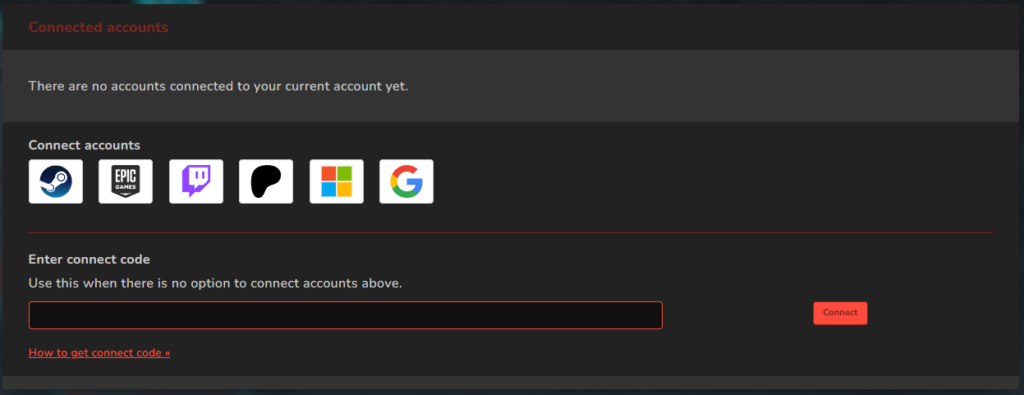Connect Your ARKstuff Experience

ARKstuff Servers are self-hosted on OVHcloud servers using GameServerApp.com server management. This combination allows us to provide ultra-reliable, high-performance gameservers to our players using cutting-edge tools to ensure the ARKstuff experience is the best you can get in the world of ARK: Survival Ascended.
In order to get the full experience, you'll need to connect some things together.
1. Go to our GameServerApp community website!
Our GameServerApp.com website is the hub for player accounts.
The web address is: https://arkstuff.gameserverapp.net/
Hit the button to get to the website.
2. Create an account by logging in using the "Login" button.
- Desktop users, this will be at the top-right of the page.
- For Mobile, tap the three lines at the top right and then tap Login
Continue with your preferred method (see image below)
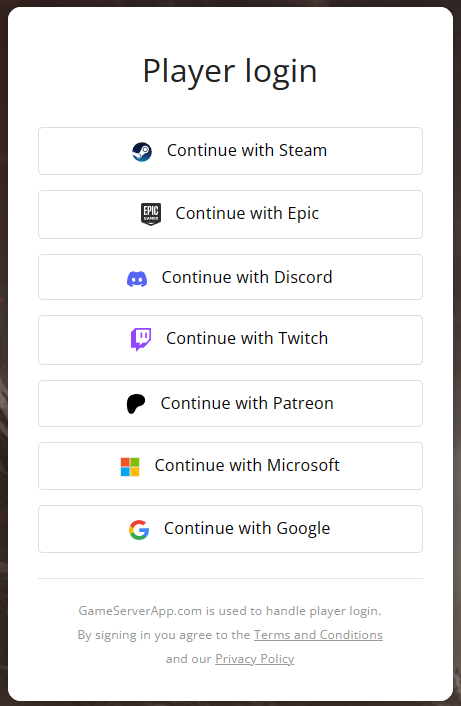
3. Connect your Character/in-game account
- While in-game, type !getconnectcode into the chat. This will prompt you to do it again by reminding you that you are going to receive a secure code.
- Type !getconnectcode again to get your code.
- See example below
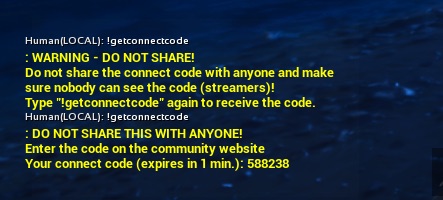
- Go to the community website, under settings, within 60 seconds and enter your connect code in the block provided (see below)
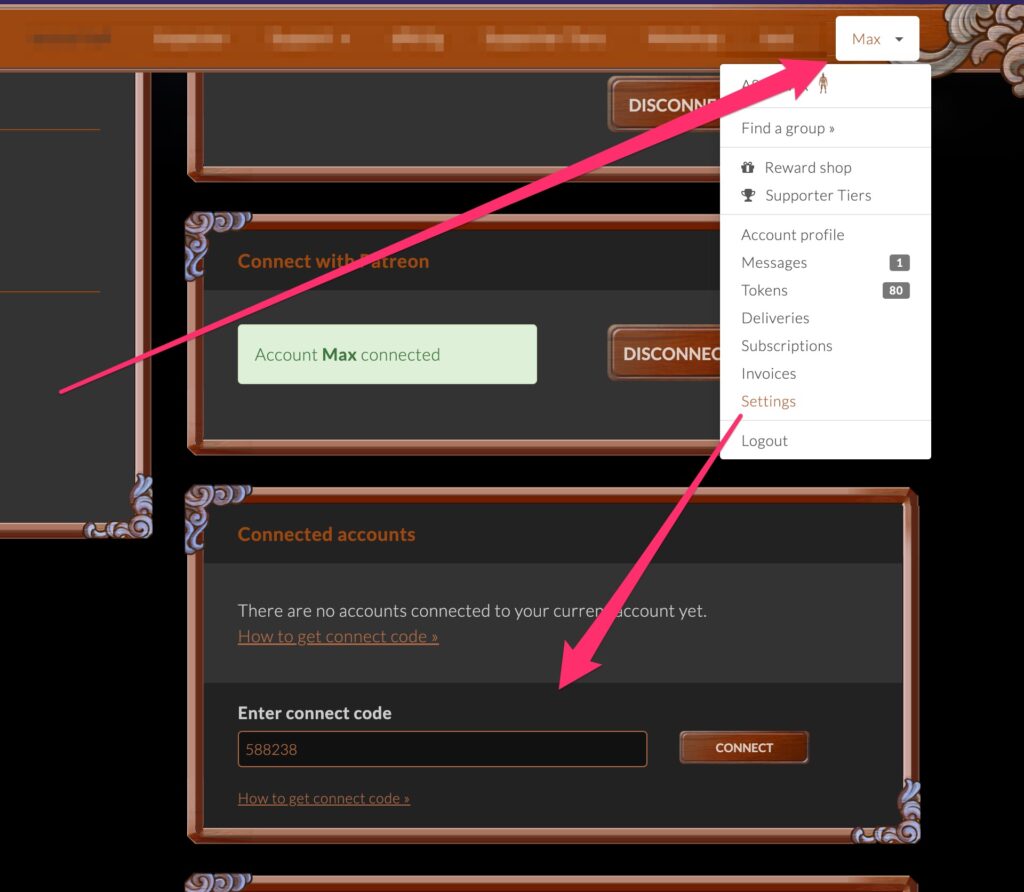
- Done! You should see something like this once completed. Move on to #4.
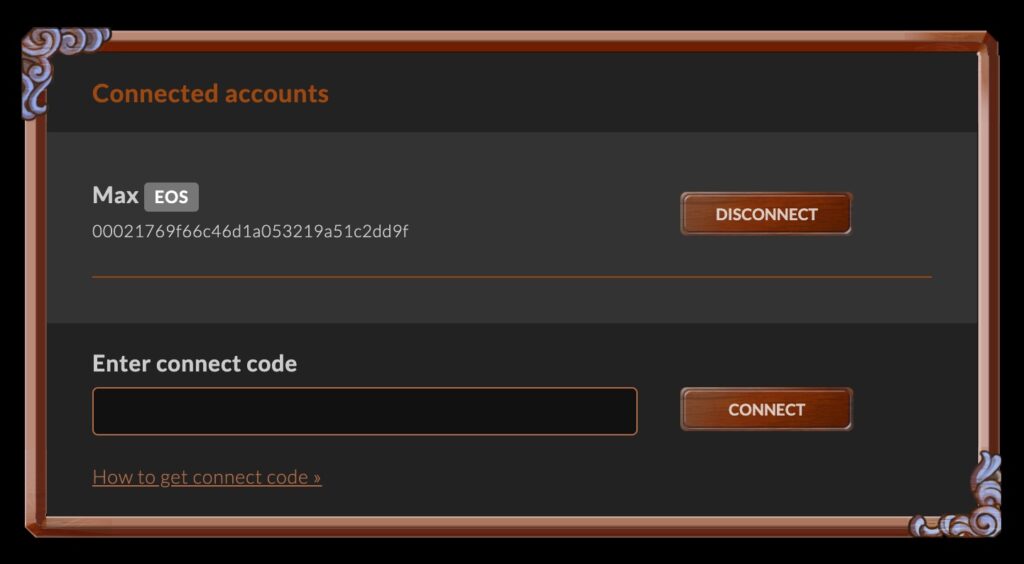
4. Connect your Patreon (if applicable)
- Use the "Connected Accounts" tab to connect Patreon and any other accounts applicable to your ARK: Survival Ascended experience.